 |
|
|
|
Liquid Story Binder XE Tutorial:
Importing Images... |
| |

Images are a key element in Liquid Story Binder. They are used in Dossiers, Storyboards, and, of course, in Galleries.
You may add an unlimited number of reference images to help with your writing experience.
To import multiple images, choose 'Import Images' from the main 'Library' menu.

Choose the folder where your images are located by clicking the 'Change Import Directory' button.

Select the images you wish to import, previewing them to the right.
Click the 'Import Selected Documents' button to copy these images to the current book.
Please note that your original images remain unchanged.
|
|
|
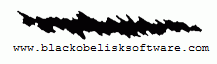
FEATURES |
SCREENSHOTS |
DOWNLOAD |
PURCHASE |
NEWSGROUP |
CONTACT |
TUTORIALS |
AFFILIATE PROGRAM |
LINKS
BLACK OBELISK SOFTWARE PRESENTS: LIQUID STORY BINDER
SOFTWARE FOR WRITERS, SOFTWARE FOR AUTHORS, SOFTWARE FOR NOVELISTS, SOFTWARE
FOR POETS
A WORD PROCESSOR FOR WRITERS, A WORD PROCESSOR FOR NOVELISTS, A WORD PROCESSOR
FOR POETS
CREATIVE WRITING SOFTWARE, A TEXT EDITOR FOR WRITERS
WRITING, WORD PROCESSING, STORYBOARDS,
MANUSCRIPTS, MANUSCRIPT PRINTING, PLOT OUTLINES, CHAPTER OUTLINES
REFERENCE NOTES, TEMPLATES, CREATIVE WRITING, DOCUMENT CLEANING, TEXT CLEANING
|